
Step 2: Duplicate copy of the Background by Selecting the Duplicate Layer Option from the Layer Menu. We do this just in case any mistake is done then we do not end up ruining the original Image.
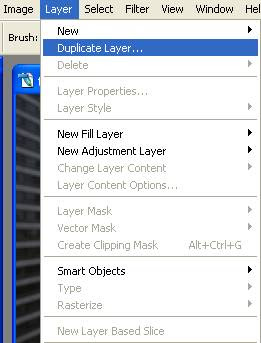
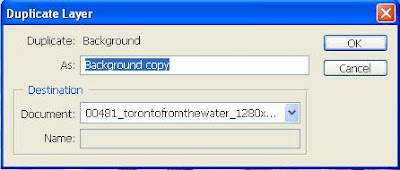
Step 3: Now Increase the brightness of the photograph by select the option Shadow/Highlight from the image menu as shown in the screenshot below.

In the Shadow/Highlight Dialog box take the shadow slider to 100% to fully brighten up the image.
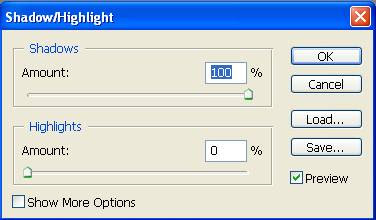

Step 4: Go to the Filter menu and select the Find Edges menu, this option will convert the Photograph into an image given below.
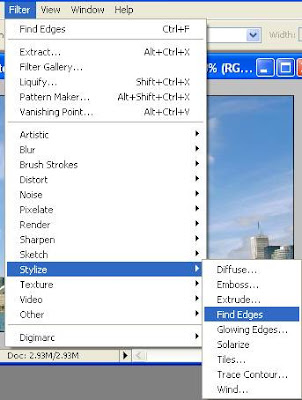

Step 5: Using the Fade Find Edges option in the Edit menu we will get the desired effect.

In the Fade Find Edges Dialog box change the Mode Menu to Luminosity from Normal and move the Opacity Slider till you get the desired effect.
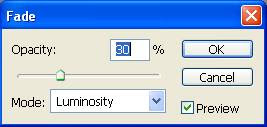
The Final Image is given below.
